At a Glance
Pros
- Platform integration
- Email uploads
- Easy to organise photos
Cons
- Screen resolution only just HD
- Screen rests on frame
- Price
Our Verdict
The Nixplay Touch Screen has everything you’d want: attractive, minimalist hardware; easy-to-use software; and plenty of efficient ways to get your pics onto the frame. But for the price, you’d expect better screen resolution.
Digital photo frames are a strange product category. At a time when more and more functionality is being packed into smart home products, they remain defiantly single use. In spite of this, they cost as much as – if not more than – the sort of smart screen that also allows you to turn on your robot vacuum cleaner, check the weather and play music.
So if you buy one, you want to know that it performs that one task exceptionally well.
Design and appearance
The Nixplay Touch Screen looks like a traditional photo frame, with a wide bezel and an attractive, understated design. It suits a modern, minimalist setting but you could buy it for the grandparents and it wouldn’t look out of place among china cats and nicknacks.
We’re reviewing the matt black frame with gold accents but you can also get the Touch Screen in a light wood finish with a white back and stand. If you’re in the US, it’s also available in white.
Some digital photo frames have visible buttons or sensors that bely their traditional appearance. But apart from a discreet Nixplay logo on the top edge of the frame, there are no clues to its techy credentials.

That’s because you control all functions via the touchscreen or Nixplay app, so there’s no need for buttons. This also means that there’s no remote included, unlike with other Nixplay models.
In the box, you’ll get the frame itself and a power cord with UK and US plug adaptors: the Touch Screen must be plugged in whenever it’s in use. You’ll also get a stand and a pack of screws and wall plugs, so you can stand the Touch Screen on a table or shelf or fix it to the wall.
It can be used either in portrait or landscape mode.

The stand is attractive and easy to put together but I didn’t love its design. As the frame just rests on it, it can be tipped forward or knocked off. If you have small kids or pets around, something fixed would feel a little safer.
And although the frame sits quite sturdily when it’s left alone, its touchscreen means it’s going to be prodded a lot.

Set up and use
To start using the frame, download the Nixplay app, which is available for Apple and Android, and create an account. You could also opt to do this on the Nixplay site.
An account will get you 10GB of free cloud storage on Nixplay’s secure, US-based servers, which are GDPR and CCPA compliant. You’ll also be able to show 15 second video clips on your frame.
Depending on the size of your average photo and how many videos you store, that’s probably enough space for 10,000 pictures. Hopefully that’s enough, as the alternative is pricey.
People who want more storage can subscribe to Nixplay Plus, which in the UK costs £4.99 per month/ £49.99 per year and $49.99 per year in the US, and comes with additional benefits, such as a lifetime factory warranty on products.
Once your frame is paired via your home Wi-Fi network, which in my experience occurred without incident, you can start using it right away. It’s compatible with Amazon and Google home assistants, so you can use voice commands to select playlists to play.
You can pull pictures from your phone, Google Photos and, if you log into the website, you can connect to Instagram, Dropbox, Facebook and Flickr.
Best of all, Nixplay will give you a dedicated email address which you can pass on to friends and family and they can email photos that will show up in your phone app, ready to be displayed. This is one of the most compelling reasons to get a Nixplay frame: it’s pretty much instant and very easy.
One of the things to note is that you should organise playlists before you start importing photos. You can edit photos and remove them from a playlist but you can’t move them from playlist to playlist within the phone app.
Touchscreen settings
The 10 inch screen is technically HD at 1280 x 800 but the resolution offered by other high-end digital photo frames is notably better, such as Nixplay’s own 9.7 inch frame (2048 x 1536) and the 10.1 inch Aura Carver (1920 x 1200).
However, the screen brightness is excellent, even in direct sunlight, and the frame’s viewing angles are good. Altogether, the image quality is much better than its on-paper resolution would suggest and it holds up well in a side-by-side comparison.

You’ll access most of the frame’s settings using the touchscreen. A dedicated menu gives you access to volume, brightness, RGB colour adjustment and shuffle. You can display a clock and set up energy saving options: a sleep schedule and activity sensor (although I still found it to be stubborn to sleep in an empty room).
On the pictures themselves, you can pause, forward and go back. Plus, tap the screen and the photo’s origin and date appears.
The frame can be used in either portrait or landscape mode. The picture will always fill the frame, no matter the orientation, which is something I prefer to black bars. But that does mean you won’t always get an ideal picture.
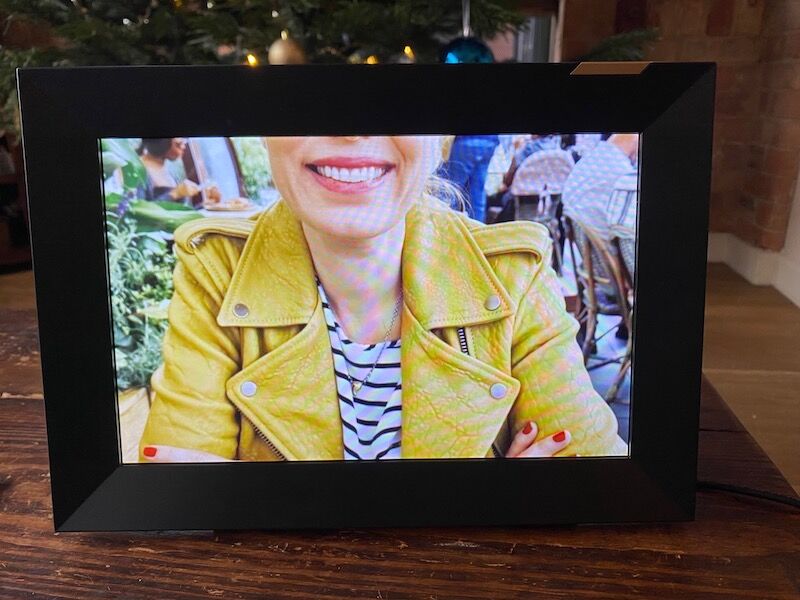
Price & availability
The Nixplay Touch Screen is a pricey bit of kit. It costs more than the Google Hub Nest Max, which has an inbuilt camera and full home assistant functionality.
Still, at the time of writing, you can buy one in the US and the UK for less than its RRP. In the UK, it’s available from Nixplay for £134.99 and in the US for $157.49.
Verdict
The Nixplay Touch Screen is a great product in so many respects. It does just about everything you’d want from a digital frame, is easy to use and looks great.
However, it is expensive. If you’re going to shell out this much money on a frame, you’d really want jaw-dropping resolution – and something that the cat can’t knock over as he slinks by.
For more digital photo display options, have a look at our round-up of the best digital photo frames we’ve tested.
Specs
Nixplay 10.1 inch Touch Screen smart frame: Specs
- 10.1 inch screen
- Wi-Fi connected
- Dimensions: 10.55 x 7.4 x 4.65 inches
- 720p/1280 x 800 (HD) resolution









